The Moen Sump Pump Monitor is a crucial device for preventing basement flooding, but false alarms can be frustrating and concerning. These false alarms are often triggered by environmental factors, sensor malfunctions, or installation issues. Understanding the causes and implementing proper troubleshooting steps can help minimize false alarms and ensure your sump pump monitor functions correctly.
What Are the Common Causes of Moen Sump Pump Monitor False Alarms?
False alarms in Moen Sump Pump Monitors can be attributed to several factors:
- Environmental Factors
- High humidity levels
-
Moisture in the air or on surfaces
-
Sensor Malfunctions
- Dirty or damaged sensors
-
Improper sensor placement
-
Installation Issues
- Incorrect sensor positioning
- Exposure to unnecessary moisture
How Can You Troubleshoot Moen Sump Pump Monitor False Alarms?
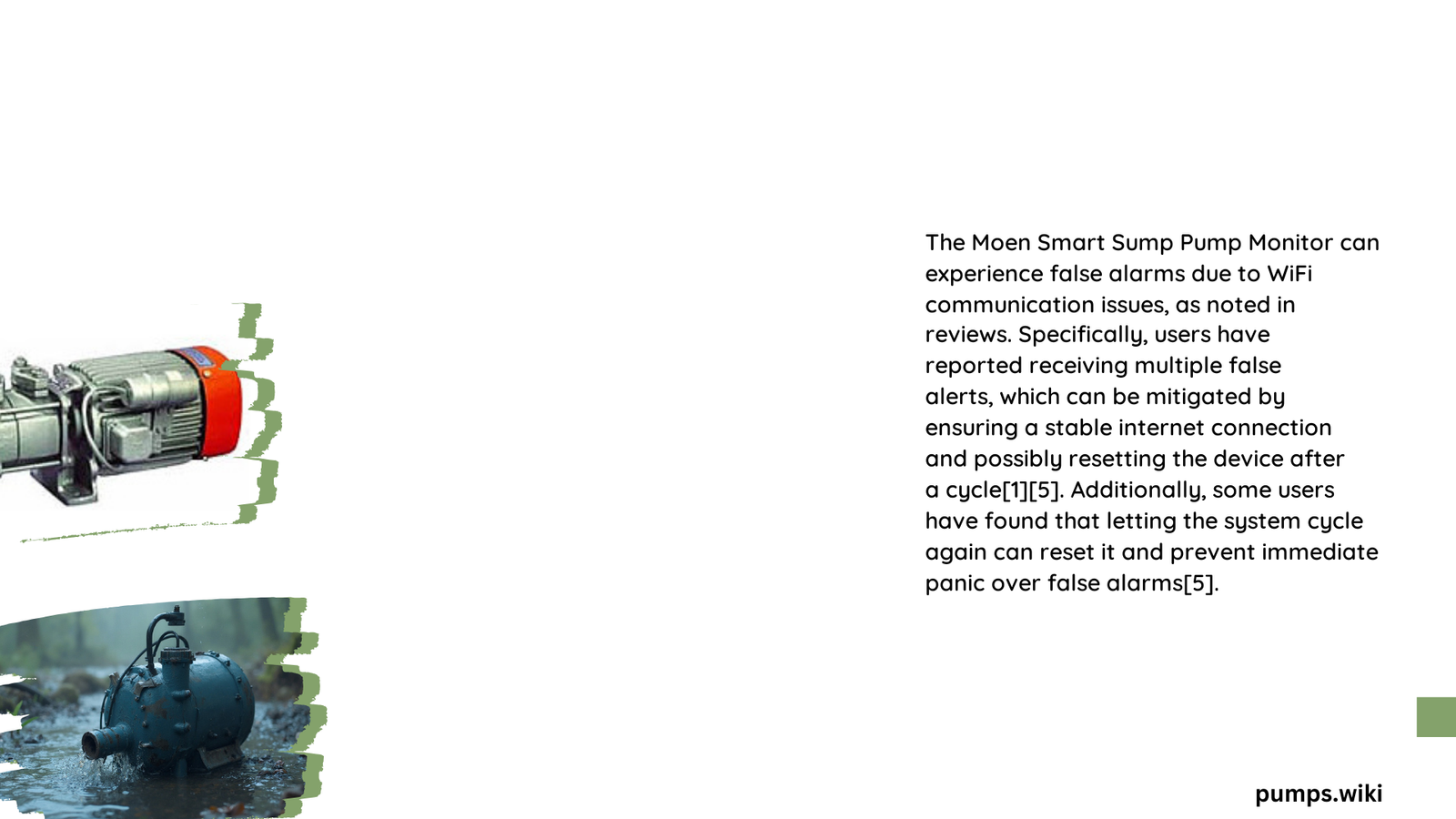
To resolve false alarms, follow these steps:
- Check Sensor Placement and Cleanliness
- Ensure proper sensor positioning
-
Clean sensors regularly
-
Adjust Sensor Sensitivity
-
Use the Moen Smart Water App to modify settings
-
Monitor Humidity Levels
- Utilize the humidity monitoring feature
-
Adjust settings for high humidity environments
-
Test Sensor Sensitivity
-
Use a paper towel to check sensor responsiveness
-
Verify Power and Battery Backup
- Ensure proper power connection
- Replace backup battery if necessary
What Is the Reset Procedure for Moen Sump Pump Monitors?
Follow these steps to reset your Moen Sump Pump Monitor:
- Power Cycle the System
- Unplug the monitor
- Wait 30 seconds
-
Reconnect power
-
Reset via the App
- Access settings in the Moen Smart Water App
-
Look for reset options
-
Update Firmware
- Check for and install any available updates
How Can You Adjust Sensitivity Settings to Prevent False Alarms?
While the Moen Smart Sump Pump Monitor doesn’t offer specific numerical sensitivity settings, consider these guidelines:
- High Humidity Environments: Lower sensitivity to account for moisture in the air
- Sensitive Surfaces: Adjust settings for moisture-prone areas like cement or wood
Use the Moen Smart Water App to fine-tune sensitivity based on your specific basement conditions.
What Are the Best Practices for Maintaining Your Moen Sump Pump Monitor?
To ensure optimal performance and reduce false alarms:
- Regular Cleaning
- Clean sensors monthly or as needed
-
Remove any debris or buildup
-
Proper Placement
- Position sensors away from high humidity areas
-
Avoid contact with moisture-prone surfaces
-
Routine Testing
- Conduct monthly tests using the app
-
Verify alarm functionality
-
Software Updates
- Keep the app and firmware up-to-date
-
Enable automatic updates if available
-
Battery Maintenance
- Replace backup batteries annually
- Test battery functionality regularly
How Does the Moen Smart Water App Help in Managing False Alarms?
The Moen Smart Water App offers several features to help manage and prevent false alarms:
| Feature | Description | Benefit |
|---|---|---|
| Sensitivity Adjustment | Allows fine-tuning of sensor responsiveness | Reduces false alarms due to environmental factors |
| Humidity Monitoring | Tracks basement humidity levels | Helps adjust settings for high humidity environments |
| Alarm History | Logs all alarm events | Assists in identifying patterns of false alarms |
| Remote Monitoring | Provides real-time alerts and status updates | Allows quick response to potential issues |
| Firmware Updates | Facilitates easy software updates | Ensures monitor has latest features and improvements |
What Should You Do If False Alarms Persist?
If you’ve tried troubleshooting steps and false alarms continue:
- Contact Moen Support
- Reach out to customer service for advanced troubleshooting
-
Provide detailed information about the false alarm occurrences
-
Consider Professional Inspection
- Have a plumber or sump pump specialist assess your system
-
They may identify issues not apparent to homeowners
-
Document False Alarms
- Keep a log of when false alarms occur
-
Note any patterns or environmental factors
-
Check for Warranty Coverage
- Review your product warranty
- See if repairs or replacement are covered
By understanding the causes of false alarms and implementing proper maintenance and troubleshooting techniques, you can significantly reduce the occurrence of false alarms in your Moen Sump Pump Monitor. This ensures that when an alarm does sound, you can trust that it’s alerting you to a genuine issue, providing peace of mind and protecting your home from potential water damage.
References:
1. Perfect Plumbing Heating Air – Sump Pump Alarms
2. YouTube – Arif Bum TV – Water Leak Detectors
3. Home Depot Canada – MOEN Smart Sump Pump Monitor
