A piggy back plug for sump pump is an essential electrical accessory that enables automatic pump activation and provides convenient power management. This innovative device allows homeowners to convert standard sump pumps into automatic systems, offering seamless water removal and protection against potential basement flooding. By integrating a float switch mechanism with a standard electrical plug, these devices ensure efficient water level control and reliable pump performance.
What is a Piggy Back Plug for Sump Pump?
A piggy back plug is a specialized electrical device designed to transform manual sump pumps into automatic water removal systems. This ingenious accessory connects between your sump pump and wall outlet, featuring an additional outlet that allows the pump to be plugged in while providing automatic on/off functionality through an integrated float switch.
Key Components of Piggy Back Plug
| Component | Function | Specification |
|---|---|---|
| Float Switch | Water Level Detection | Mechanical/Electronic Trigger |
| Power Outlet | Electrical Connection | 120V Standard |
| Cord Length | Power Transmission | 10-15 Feet Typical |
| Amperage Rating | Current Handling | Up to 13 Amps |
How Does a Piggy Back Plug Work?
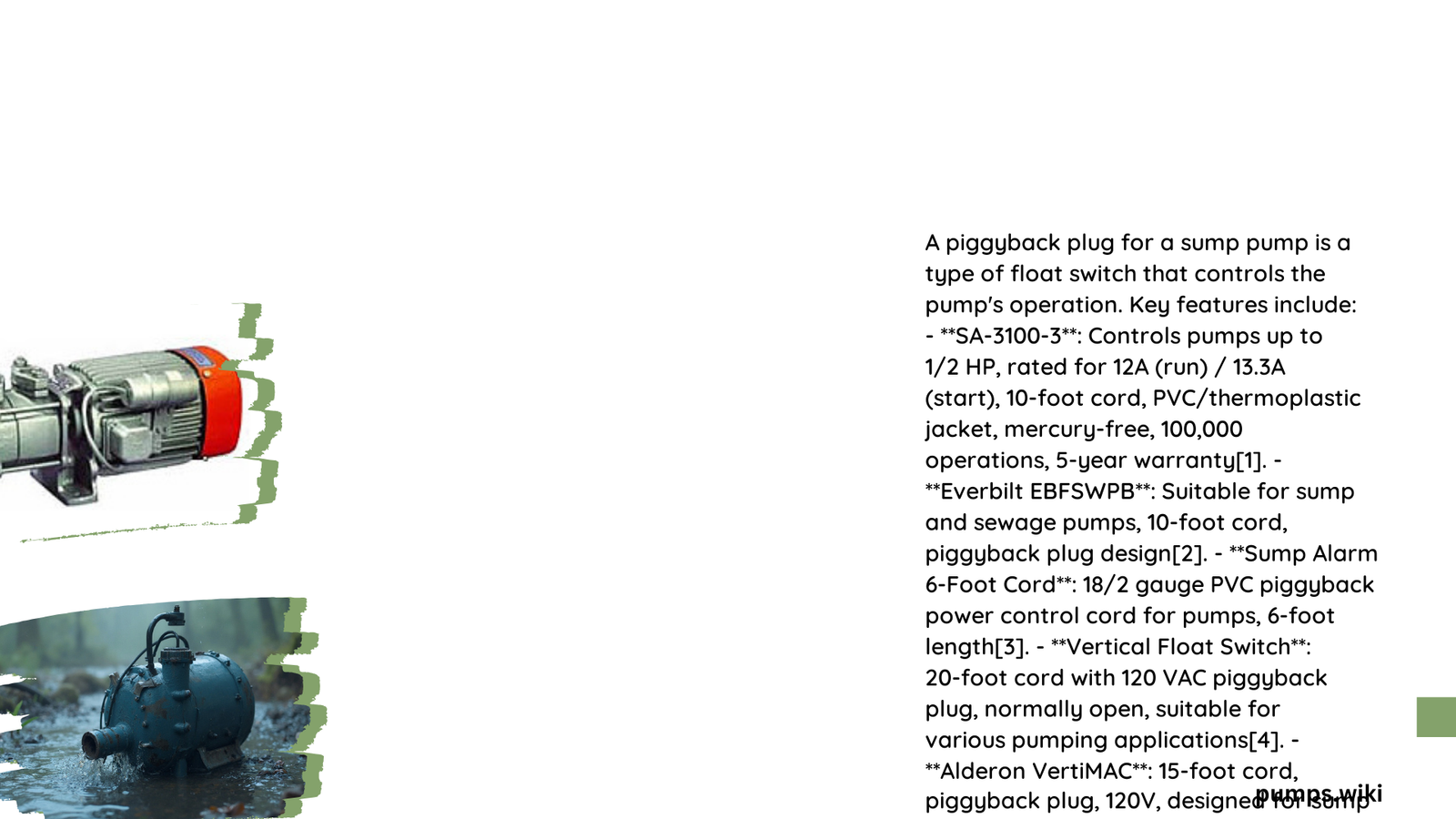
Operational Mechanism
The piggy back plug operates through a simple yet effective mechanism:
- Water Level Monitoring
- Float switch tracks water levels in sump pit
- Rises with increasing water volume
-
Triggers pump activation automatically
-
Electrical Activation
- Closes electrical circuit when water reaches critical level
- Sends power signal to sump pump
-
Initiates pumping process
-
Automatic Shutdown
- Float descends as water level drops
- Breaks electrical circuit
- Stops pump operation
What Are the Installation Requirements?
Necessary Tools and Preparations
- Piggy back float switch
- Sump pump
- Power cord
- Wire connectors
- Mounting hardware
- GFCI-protected outlet
Step-by-Step Installation Process
- Electrical Safety
- Disconnect existing power supply
- Ensure dry working environment
-
Use protective electrical gear
-
Plug Configuration
- Insert piggy back plug into wall outlet
- Connect sump pump cord to plug’s secondary outlet
-
Verify secure connections
-
Float Switch Placement
- Mount vertically in sump pit
- Ensure unrestricted movement
- Test range of motion
What Brands Offer Reliable Piggy Back Plugs?
Top Recommended Brands
- Sump Alarm SA-3100-3
- 120 Volt Rating
- Controls pumps up to 1/2 HP
-
10-Foot Cord
-
Alderon VertiMAC
- Adjustable pumping range
- 15-Foot Cord
-
Compatible with 120V systems
-
Zoeller Switch Mate
- Converts manual pumps to automatic
- 15-Foot Cord
- Suitable for deeper basins
What Maintenance Practices Ensure Longevity?
Recommended Maintenance Checklist
- Inspect float switch quarterly
- Clean float mechanism annually
- Check electrical connections
- Test pump activation periodically
- Replace worn components immediately
Potential Challenges and Solutions
Common Troubleshooting Tips
- Stuck Float Switch
- Clean debris
- Lubricate moving parts
-
Replace if mechanical damage exists
-
Electrical Connectivity Issues
- Check wire connections
- Test outlet functionality
- Use multimeter for diagnostics
Cost and Investment Considerations
Price Range and Value Proposition
- Average Cost: $50-$150
- Potential Flood Damage Prevention: Thousands of dollars
- Typical Lifespan: 3-5 Years
- Return on Investment: Significant
Conclusion
A piggy back plug for sump pump represents a critical home maintenance investment, offering automated water management and flood prevention. By understanding its functionality, installation, and maintenance, homeowners can protect their properties effectively.
