A sump pump battery red light signals a potential critical system failure that demands immediate homeowner attention. This warning indicator can represent multiple scenarios ranging from water level abnormalities to sensor malfunctions, potentially threatening your basement’s protection against flooding. Understanding the precise meaning behind this red light is crucial for maintaining your home’s water management infrastructure and preventing potential water damage.
What Does a Sump Pump Battery Red Light Indicate?
Water Level Warning Signals
When a sump pump battery displays a red light, it typically communicates several critical scenarios:
| Light Pattern | Meaning | Required Action |
|---|---|---|
| Half-second blinking with constant beep | Water above overflow level | Immediate investigation |
| Half-second blinking with high-pitch 3-second intervals | Water exceeding high-water mark | Verify backup pump operation |
| 1-second alternating blink | Sensor communication failure | Check sensor connections |
Common Causes of Red Light Activation
Battery Health Concerns
- Potential battery voltage drop
- Corroded battery terminals
- Insufficient battery charge
- Aging battery system
Sensor and Connectivity Issues
- Loose electrical connections
- Damaged water level sensors
- Faulty wiring
- Moisture interference
How to Diagnose Sump Pump Battery Red Light?
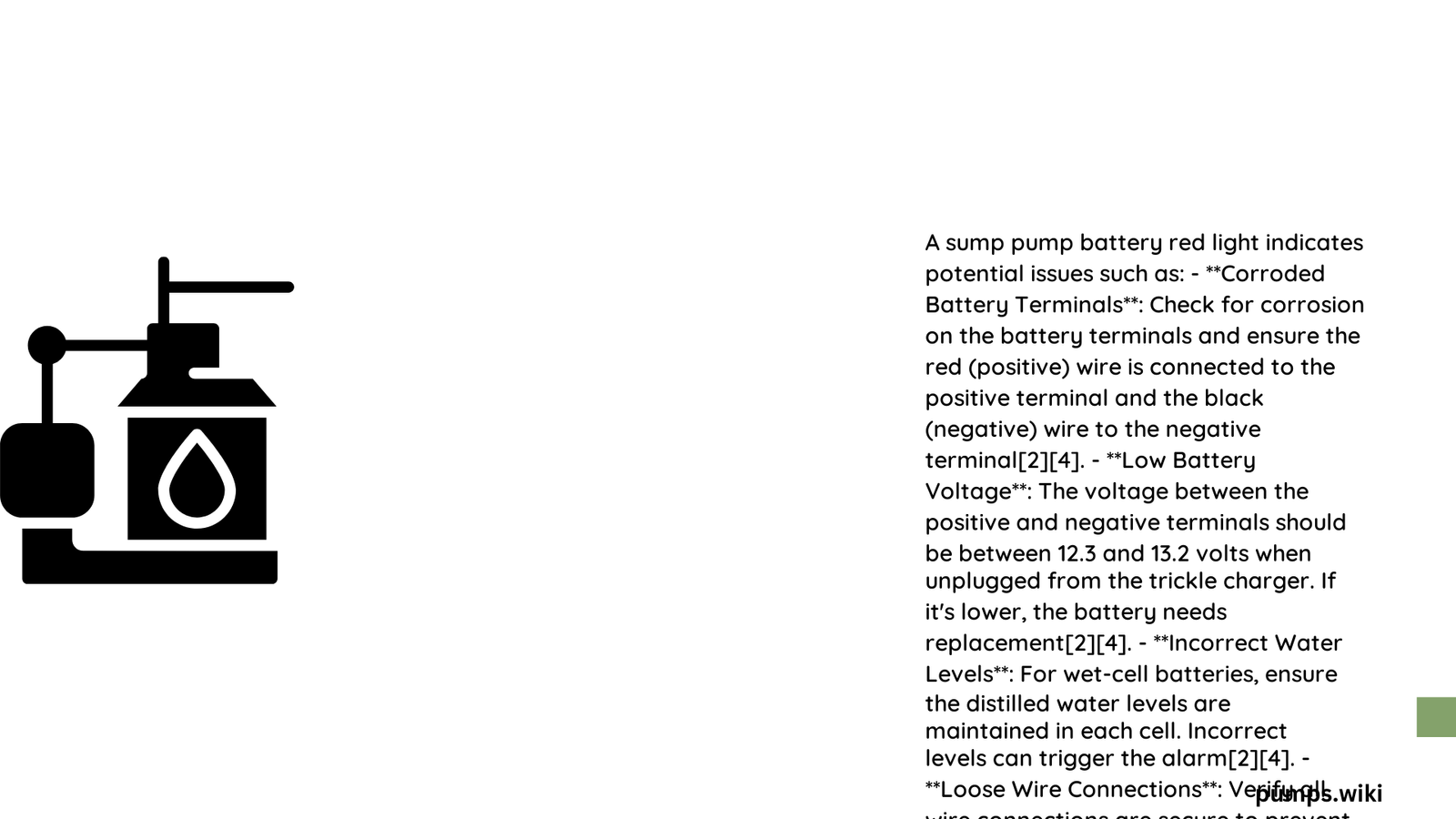
Step-by-Step Troubleshooting Process
- Visual Inspection
- Check sump basin water levels
- Examine battery terminals
- Verify sensor connections
-
Look for visible water damage
-
Electrical Testing
- Measure battery voltage
- Test sensor functionality
- Inspect wire integrity
- Evaluate backup pump performance
Advanced Diagnostic Techniques
Battery Voltage Assessment
- Use multimeter to check battery health
- Ideal voltage range: 12.3 – 13.2 volts
- Replace battery if voltage consistently below 12 volts
Sensor Verification
- Clean sensor surfaces
- Check for physical damage
- Ensure proper mounting
- Test sensor responsiveness
What Maintenance Prevents Red Light Warnings?
Proactive Maintenance Strategies
- Quarterly Battery Checks
- Test battery voltage
- Clean battery terminals
-
Verify water levels in wet-cell batteries
-
Annual System Evaluation
- Professional inspection
- Replace aging components
- Update backup systems
Recommended Replacement Intervals
| Component | Typical Lifespan | Replacement Recommendation |
|---|---|---|
| Lead-Acid Battery | 3-5 years | When voltage drops consistently |
| Backup Pump | 7-10 years | Signs of wear or reduced performance |
| Water Sensors | 5-7 years | When accuracy becomes questionable |
Expert Recommendations
Professional Insights
- Never ignore persistent red light warnings
- Invest in quality backup systems
- Consider smart monitoring technologies
- Maintain comprehensive home insurance
Cost Considerations
- Battery replacement: $50 – $200
- Professional inspection: $100 – $300
- Potential water damage prevention: Priceless
Technical Specifications
Battery Backup Requirements
- Deep-cycle lead-acid batteries preferred
- Minimum 12-volt system
- Sealed or maintenance-free designs recommended
Sensor Technology
- Ultrasonic water level detection
- Resistance-based moisture sensing
- Temperature-compensated measurements
Final Protective Measures
Emergency Preparedness
- Keep manual pump tools accessible
- Maintain backup power sources
- Create water removal plan
- Document system specifications
Remember: A sump pump battery red light is your early warning system against potential water damage. Prompt, informed action can save thousands in potential home repairs.
Recommended Equipment
- Digital multimeter
- Corrosion-resistant battery terminals
- Waterproof sensor connectors
- Backup power generator
Reference:
– Moen Solutions Water Detection Guide
– Water Commander Troubleshooting Manual
– Battery Backup System Maintenance
