A blinking battery charger on a sump pump signals potential critical issues that could compromise your basement’s flood protection. This persistent warning light indicates underlying problems with battery power, charging mechanism, or electrical connections that demand immediate attention. Homeowners experiencing this issue need a systematic approach to diagnose and resolve the battery charger’s erratic behavior before potential system failure occurs.
What Causes Battery Charger to Blink on Sump Pump?
Why Does Battery Voltage Matter?
Battery voltage is the primary diagnostic indicator for sump pump battery health. A properly functioning battery should maintain specific voltage ranges:
| Battery Condition | Voltage Range | Status |
|---|---|---|
| Fully Charged | 12.6 – 13.2V | Optimal |
| Partially Charged | 12.0 – 12.5V | Caution |
| Discharged | Below 12.0V | Critical |
How to Check Battery Power Levels?
- Voltage Measurement
- Use a digital multimeter
- Disconnect battery from charger
- Measure terminals directly
-
Compare against recommended ranges
-
Visual Battery Inspection
- Check for corrosion
- Examine terminal connections
- Look for physical battery damage
- Verify water levels in wet-cell batteries
What Electrical Factors Trigger Blinking?
Several electrical components can cause battery charger blinking:
- Faulty trickle charger
- Unstable power source
- Damaged circuit board
- Loose electrical connections
- Incorrect charging mechanism
Can Incorrect Water Levels Cause Blinking?
For wet-cell batteries, improper water levels significantly impact performance:
- Maintain distilled water between minimum and maximum markers
- Use only distilled water
- Check levels every 3-4 months
- Top up carefully to prevent overflow
How to Reset Battery Charger?
Resetting involves systematic troubleshooting:
- Unplug charger from power source
- Disconnect battery
- Wait 5-10 minutes
- Reconnect battery
- Plug in charger
- Observe charging behavior
When Should You Replace the Battery?
Consider replacement if:
– Battery consistently fails voltage tests
– Charger continues blinking after troubleshooting
– Battery is older than 3-5 years
– Visible physical deterioration exists
Estimated Costs for Resolution
| Repair Option | Approximate Cost |
|---|---|
| Battery Replacement | $50 – $200 |
| Complete Backup System | $800 – $1,500 |
| Professional Diagnosis | $100 – $250 |
Pro Tips for Prevention
- Perform quarterly battery maintenance
- Keep battery terminals clean
- Store battery in temperature-controlled environment
- Use high-quality, maintenance-free batteries
- Install surge protectors
Warning Signs Requiring Immediate Action
- Persistent blinking light
- Voltage consistently below 12.0V
- Corrosion on terminals
- Swollen battery case
- Unusual odors near battery
Final Recommendations
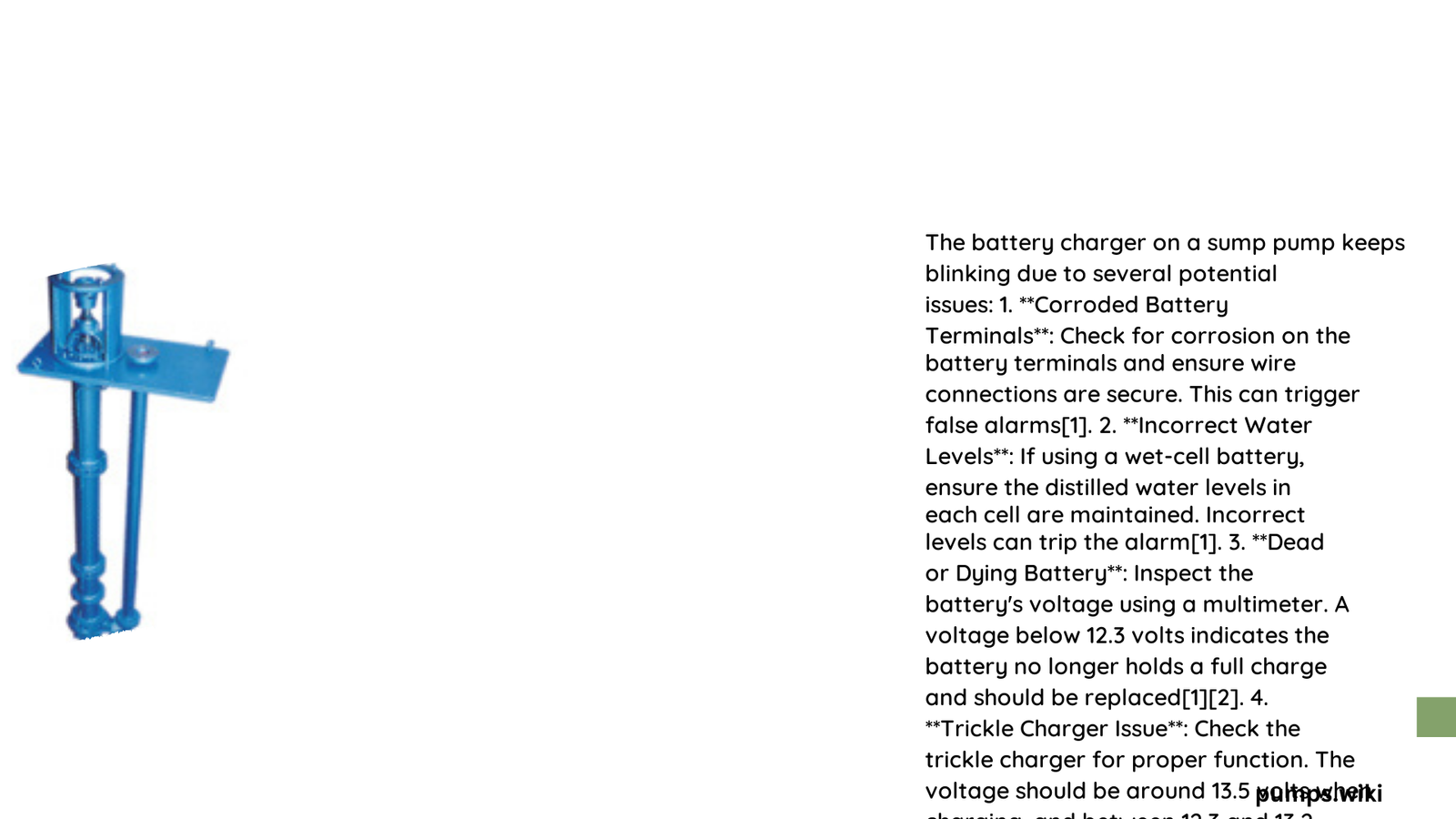
Professional assessment becomes crucial if DIY troubleshooting fails. Certified technicians can perform comprehensive diagnostics and recommend precise solutions.
Remember: A blinking battery charger is your sump pump’s cry for help. Prompt action prevents potential basement flooding and expensive water damage.
